What is a listing on Booking.com?
A listing on Booking.com is essentially a detailed online profile of a property, such as a hotel, bed and breakfast, vacation rental, or other type of accommodation. This listing is viewable by users of Booking.com as they search for accommodations in a specific location.
For hoteliers, these listings are a crucial part of any marketing strategy designed to get more eyes on your property – and more importantly, the right eyes at the right time. With a highly optimised, regularly reviewed Booking.com listing, you can secure more bookings (even during the off season).
If you looked at the average Booking.com listing, you might find:
- A detailed overview of the property, highlighting the unique features and amenities it offers. It often includes information about the location, the types of rooms available, dining options, and other facilities like a spa, pool, or conference rooms.
- High-quality photos of the exterior, interior, rooms, amenities, and any notable views.
- Information about the availability of different types of rooms, their prices, and what’s included in that price (like breakfast, free cancellation, etc.).
- Reviews from previous guests about their stay, rating different aspects like cleanliness, comfort, location, facilities, and staff.
- Property policies around check-in and check-out times, pet policies, cancellation policies, and other important details.
- Contact details such as the property’s address, phone number, and email.
Why should you create a listing on Booking.com?
As one of the world’s biggest online travel agencies, commanding 23.7% of online hotel booking industry revenue, Booking.com is where the world searches for their next hotel.
This makes the site a particularly important source of bookings for small, independent hoteliers. If you’re not on Booking.com, you could be missing out on an incredible amount of potential revenue.
How do you list your property on Booking.com? How much money can you make listing a property on Booking.com? And how do you manage it once it’s there? Read on to find out.
How to put your hotel listing on Booking.com
To take bookings through Booking.com, you’ll first need to register your property with Booking.com. The process is largely self-explanatory, though it is slightly more involved than, say, creating a social media account, as real money, real properties and real businesses are involved.
As such Booking.com needs to ensure that you are who you say you are, that you’ll play by the rules, and that you’ll help the site to maintain trust with its users.
The registration process is as follows:
1. Navigate to the Booking.com sign-up page and click ‘Get started’.
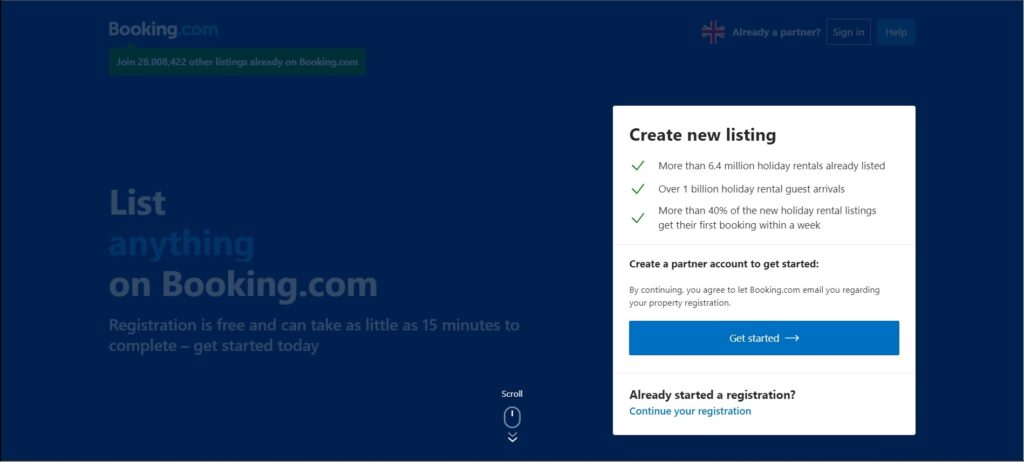
2. Enter your email address and click ‘Continue’.
3. Enter your name and phone number and click ‘Next’.
4. Enter your password, re-enter your password to confirm it, then click ‘Create account’.
5. Navigate to the type of property that you’d like to list, then click ‘List your property’.
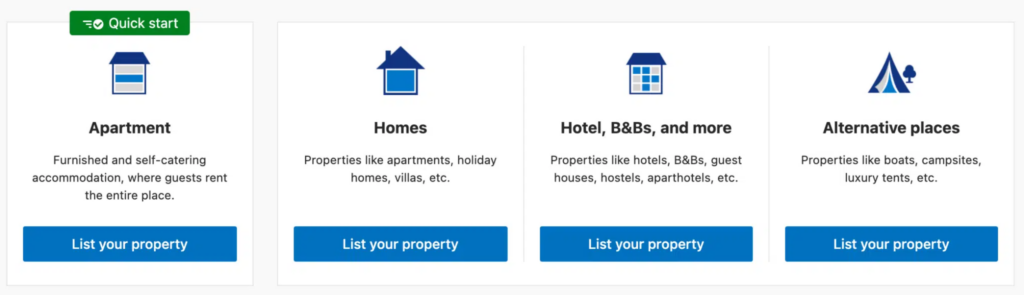
6. Follow the steps to set up your listing and add detail.
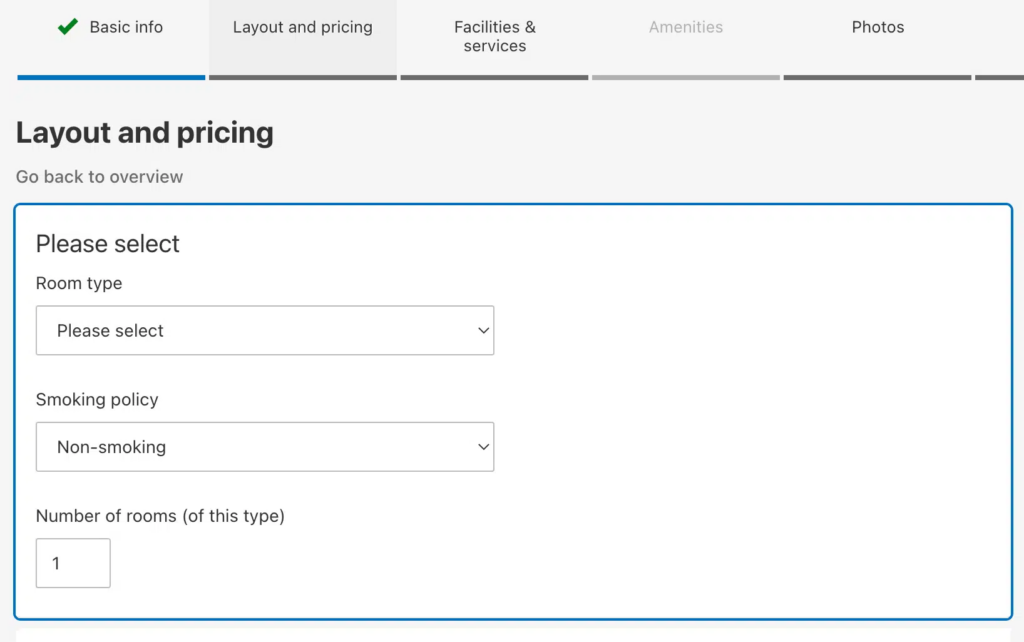
7. Once you’ve completed your listing, Booking.com will review your registration to ensure they have all the information they need.
8. Once your registration has been reviewed and approved, you’ll receive a confirmation email that grants you access to the Extranet – your property’s administrative dashboard.
9. Navigate to the Extranet to review your listing and set prices and availability.
10. When you’re ready, you can go live and start accepting bookings!
Booking.com registration: How to verify your location
One of the key steps in the Booking.com verification process is establishing that your property is exactly where you say it is. There are two main methods Booking.com use to verify your location:
- By phone: Having entered your phone number during the registration process, Booking.com will call you to confirm your address. Be aware that it can take up to three months for Booking.com to call you.
- By mail: A letter containing a unique verification code is sent by Booking.com to your nominated address within 25 days of registration. When you receive the code you enter it via the Extranet to confirm your address.
If for whatever reason neither of these verification methods are feasible, Booking.com will verify your address through other means, such as a video call.
If you fail to verify your property location, you may be prevented from receiving new reservations or removed from Booking.com altogether, so it’s critical that you verify your address as soon as you can.
How to add and edit property details on your Booking.com listing
While you are asked to fill out your property details during the registration phase, it’s wise to take a deeper dive once your registration is approved.
Before your property goes live, log in to the Extranet, click ‘Property’, then choose the section you’d like to review and update. You should:
- Update your property’s rates and availability (‘Rates & Availability’ > ‘Calendar’)
- Add, arrange, caption and tag photos of your property.
- Review property facilities and room amenities.
- Review your property description to ensure it is comprehensive, accurate and compelling.
- Use the preview function to view your property page as it will appear on the site before you go live.
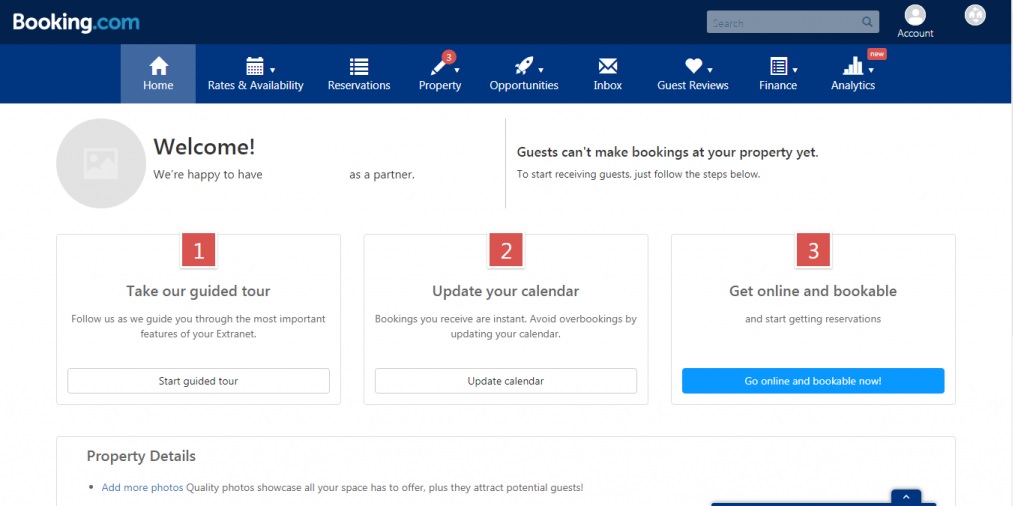
How to set up policies and payments on Booking.com
You’ll need to advise Booking.com users about your policies: your rules around things like check-in and check-out, cancellations, pets and age restrictions. Make your policies clear and concise to avoid confusion and potential issues.
Your policies should be reasonable while reflecting the expectations of your ideal guest. The most important policies should take pride of place on your Booking.com profile to ensure guests are aware of them before they book.
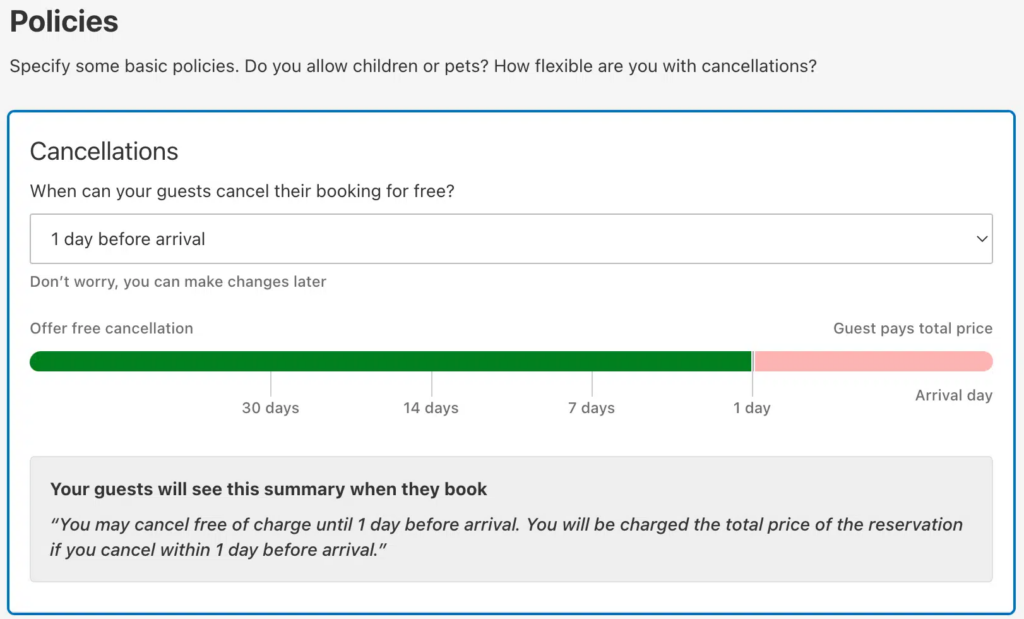
Then we come to the final step in the process: adding your preferred methods of payment. You can choose to either have Booking.com handle the credit card payment, or have guests pay directly with you, after which you’ll pay Booking.com their commission. You can also nominate which of the major credit cards you accept.
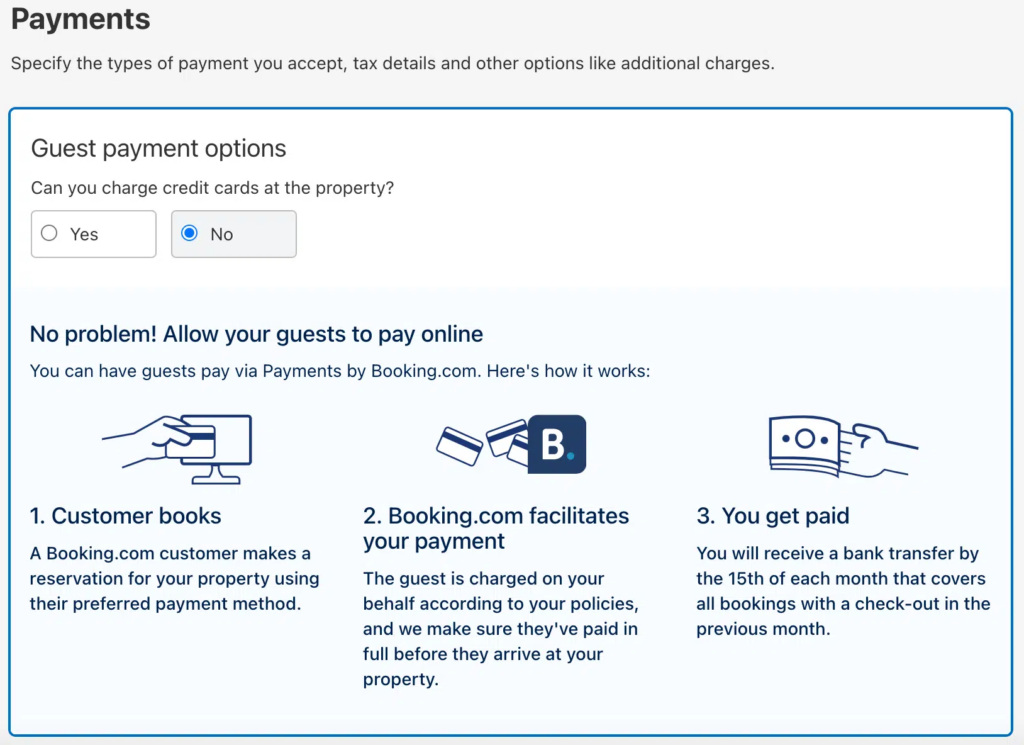
Listing fees: How much does it cost to list on Booking.com?
If you list your property on Booking.com, you need to be aware of their Terms & Conditions. Booking.com works on a commission-based model, meaning that they take a cut of the total sale price of each hotel booking via their platform. The exact amount varies, and is based on the total number of eligible reservations from the previous month. You aren’t charged when you mark a guest as a no-show and waive the cancellation fees, or you marked a guest’s credit card as invalid because you were unable to charge them, and some other uncommon scenarios.
Notably, you are charged commission for overbooking, and Booking.com expects you to cover relocation costs as well.
Generally speaking, Booking.com charges about a 15% average commission for each reservation. So if you charge $100 per night for one of your rooms and it’s booked through a listing on Booking.com, you will be charged $15.
Top five tips for listing on Booking.com
Once your property goes live on Booking.com, you’re in competition with millions of other listings. To stand out and attract potential guests, consider these strategies:
- Showcase high-quality images: Captivating photos can make a strong first impression. Upload top-quality images that display your property’s best features and unique amenities. For instance, an elegant photo of a stunning view from the balcony could be more persuasive than simply listing it as a feature.
- Utilise tags effectively: Tag your property accurately in all relevant categories. Savvy travellers often refine their searches heavily, so appropriate tagging can keep your property visible in a narrowed set of options.
- Highlight all amenities: Ensure you list all the amenities your property provides, even the basic ones like an oven or dishwasher. Small conveniences can significantly influence a guest’s perception of your property. Bulletpoints are your friend here – your guests will be scanning through lots of listings. Make it easy to spot yours.
- Enhance your profile: Complement your photos with a comprehensive list of amenities and accessible facilities. Booking.com generates a profile for your property based on the details you provide in the “Facilities and services” tab. Make sure to include all the impressive aspects of your property and verify the accuracy of the stated distances to local landmarks or transport facilities.
- Encourage reviews: Reviews play a crucial role in a potential guest’s decision-making process. Encourage your guests to leave reviews after their stay to keep the feedback current and make sure that you respond to the reviews promptly too – both negative and positive.
- Bonus tip! Update regularly. Regularly review and update your property listings to reflect the most recent information and changes. This will help you avoid any negative reviews due to outdated information on your listing and it ensures that you come across as communicative and professional to guests.
How to improve your Booking.com ranking
The key to Booking.com’s success is in how its algorithm works to match every user with their perfect stay. But that’s not to say that the power is out of a hotelier’s hands. There are a number of actions you can take to push your property up the search results.
Optimise your listing
There’s a snowball effect to the Booking.com algorithm: if one guest books a room at your hotel, you’ll be served up to similar guests. The more guests that book, the higher your property will rank. The hard part is starting the snowball in the first place, but the following methods can help:
- Feature high quality photos that put your property in the best possible light.
- Provide a thorough description that highlights the best bits of your property and answers the most common guest questions.
- Identify the sort of guest that you tend to attract, or would like to attract, and tailor your listing to the needs and wants of that audience.
Maximise your availability
If your property isn’t listed as available, Booking.com simply won’t display you, and you’ll have no hope of climbing the rankings. As such you should make your listing as available as possible, by:
- Extending your booking availability as much as possible – ideally a year into the future.
- Lowering your minimum stay restrictions as much as possible – ideally to one night.
- Minimising room cleaning time in order to offer guest check-ins on the same day as guest check-outs.
Develop a strategic pricing strategy
Price is the main factor in most booking decisions, so you need to make yours as compelling as possible. While you should always work to earn as much as you can during peak season, you should be prepared to be more flexible with your hotel pricing strategy at other times of year, particularly low season. Examples of strategic pricing include:
- Length of stay (LOS) discounts.
- Early bird discounts for those who book and pay far in advance.
- Last minute discounts to fill rooms that would otherwise lay empty.
- Mobile rates that offer discounts to reservations made on a mobile device, as these deals can send your property up the Booking.com rankings.
Little Hotelier’s channel manager software is a super efficient way to add and optimise your listing, maximise your availability and price your property strategically across Booking.com and any other hotel booking sites you might use (as we have access to 450+ booking channels, more than any other channel manager).
How to manage your Booking.com property
Managing your property is done through the Extranet, Booking.com’s administrative dashboard. It’s easy enough to navigate and does everything that the average hotelier will need it to, but there’s no getting around one major drawback.
The fact is that most hoteliers don’t exclusively accept bookings through Booking.com. Most also take reservations from any number of channels: Expedia, Airbnb, Kayak, Agoda… the list goes on and on. If you update your Booking.com listing through the Extranet, you’ll also have to individually update all your other listings through all your other channels, which can be a painstakingly inefficient process.
Unless you use a channel manager.
A channel manager is a tool purpose-built to seamlessly manage your listings across all your booking channels. It does away with manual updates, allowing you to tweak pricing and optimise all your listings in a click. By syncing all your calendars together, a channel manager also ensures that room availability is instantly and automatically adjusted across all channels as soon as a new reservation is taken.
This allows a hotelier to do away with the Booking.com Extranet and all the other individual dashboards, to enjoy serious time savings and increasing bookings.
A channel manager built for little hoteliers like you
The biggest players in the hotel game have whole departments dedicated to maximising bookings. Small, independent hoteliers aren’t so lucky. But by utilising the right tech you can work to close the gap.
Little Hotelier’s channel manager is a tool that helps little hoteliers manage their booking channels better. A key part of Little Hotelier’s property management solution, our channel manager integrates 450+ channels, including Booking.com, and allows you to update and optimise your complete suite of listings in a matter of clicks.
- Easy listing management. Booking.com is just one of the OTAs we can help you manage and master. Get all of your listings onto a single platform and wave goodbye to outdated information and double bookings.
- Simple synchronisation. We help you keep on top of the dozens of different tasks you have to do every day by integrating our platform into the whole spectrum of your management and marketing. Bookings, front desk, guest communications, check in and check out, even website design – our software does it all.
- No extra fees or commission. Unlike other channel managers, we connect you to the globe’s most popular booking channels at no extra cost and no lock-in contract. A single, fixed, competitively priced monthly fee is all you need to connect with Booking.com and nearly any other OTA you can imagine.
The result? Hoteliers using our channel manager have enjoyed up to 46% more bookings, resulting in a 63x return on investment.
Little Hotelier’s channel manager lets you say goodbye to all that busy work, and instead direct your energies toward delivering the very best guest experience you can – one that will result in more bookings and more revenue. Ready to experience the Little Hotelier difference?
By Dean Elphick
Dean is the Senior Content Marketing Specialist of Little Hotelier, the all-in-one software solution purpose-built to make the lives of small accommodation providers easier. Dean has made writing and creating content his passion for the entirety of his professional life, which includes more than six years at Little Hotelier. Through content, Dean aims to provide education, inspiration, assistance, and, ultimately, value for small accommodation businesses looking to improve the way they run their operations (and live their life).
Table of contents
“I have found the app to be essential, especially the front desk/calendar view. It is crucial and helps me all the time.”
Host, Skippers Apollo Bay








