What is a rooming list?
A hotel rooming list is a breakdown of the individual accommodation arrangements that make up a group booking. Rooming lists help a hotel manage large and complicated bookings, and are often created for on-site events and functions.
Traditional rooming lists were manual, paper-based documents. But these could become unwieldy for larger group bookings: time-consuming to build and manage, and ripe for mistakes. Modern rooming lists have gone digital, which has made them more accurate, and far quicker and easier to build and manage.
This blog will give you a full guide to using rooming lists at your property.
Gain more control over group bookings
Produce rooming lists at the click of the button with Little Hotelier, and capitalise on the incredible potential of group bookings.
Learn moreWhy is a rooming list important?
Now that we’ve answered the question “what is a rooming list for hotels?”, let’s turn our focus from its meaning to the benefits of using it.
Hotel rooming lists are important for a number of reasons, including:
- Better management: Armed with a detailed list of guests and their assigned rooms, you can more easily manage everyone’s stay.
- Customisation: It can help you to cater to specific guest preferences, and enhance the guest experience, by placing notes and requests within the list – e.g. ensuring you deliver a bottle of bubbles to the bride and groom.
- Efficiency: Checking in large groups can be time-consuming. A rooming list allows your staff to quickly sort through the group and get them to their rooms sooner.
- Billing: A rooming list can help to ensure the correct charges have been applied to the right guests.
- Security: Maintain security by precisely tracking who is staying where, and ensuring no unbooked guests sneak through. An understanding of who is where can also be critical in emergency situations.
- Coordination: A rooming list can help you to organise other hotel services, such as meals and transportation.
What to include in the group arrival rooming list
What does a hotel rooming list look like? A modern rooming list will usually take the form of a spreadsheet that will offer up the following information:
Name
The first and last name of either the primary guest or all guests who will be staying in each room.
Email/phone
An email address for at least one guest in each room, and ideally a phone number in case of emergency.
Room type
Whether the guest/s will stay in a single, twin, double, triple, etc.
Room number
The specific room that the guest/s will be staying in.
Dates
The check-in and check-out dates.
Your rooming list will be unique to your hotel, so it may feature a range of other information. Little Hotelier, for example, lets you create rooming lists that feature info like the reservation ID, the date when the booking was created, the language of the guest, and whether they have given you consent to send them your newsletter.
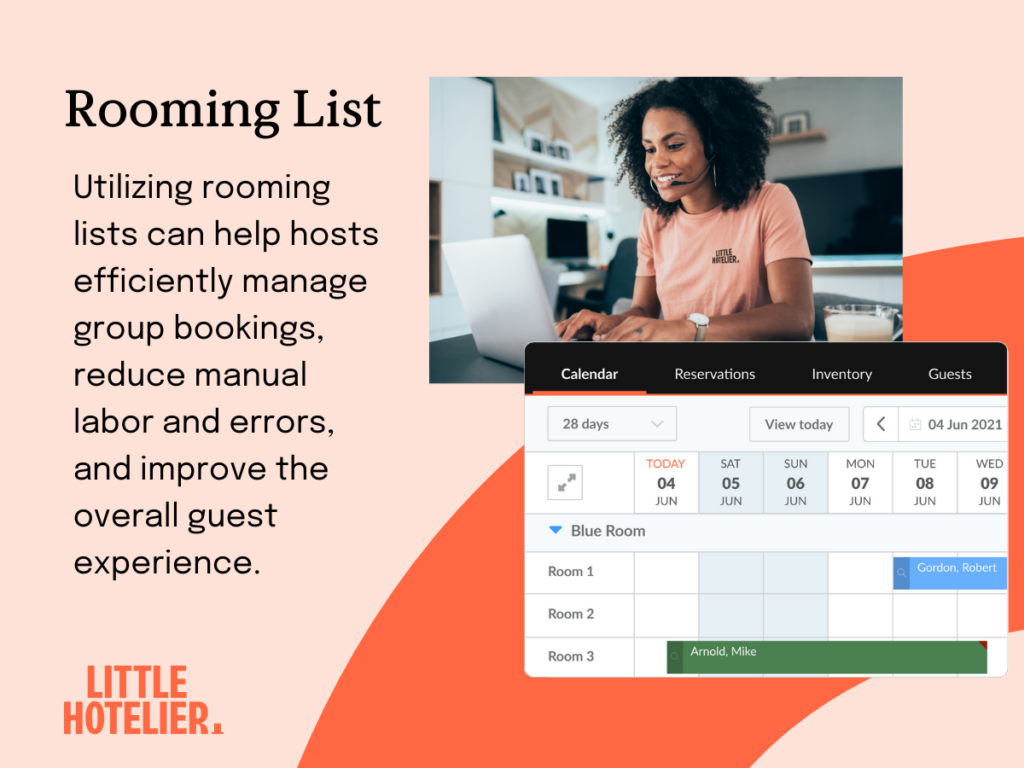
How to use hotel rooming lists
Managing a group booking using a hotel rooming list can be surprisingly simple, especially when you get a bit of help from the right technology.
Step 1: Accept the booking
Most group bookings will be made directly with your hotel rather than via an OTA, which gives you more control over the process, as you decide the information that the guest needs to supply. And when you take a group booking through a tool like Little Hotelier’s booking engine, the guest can do it themselves in a few quick clicks!
Step 2: Clarify info
Booking made, you may want to get in touch with the group’s main point of contact to clarify the individual needs of each guest, and any group activities you need to be aware of.
Step 3: Assign the rooms
Once you have a clear idea of the group’s needs, you can assign individuals to their relevant rooms.
Step 4: Generate the list
With all the relevant information now logged in your system, you can generate your rooming list. If you use a tool like Little Hotelier this can be done in a couple of clicks: simply filter your bookings by the reservation ID, which generates an itemised list of guests and rooms in spreadsheet form.
Step 5: Manage check-in
Use the rooming list on the day of arrival to facilitate an efficient check-in process.
Step 6: Bill appropriately at check-out
On departure day, use the rooming list to ensure that every guest is billed appropriately for their room and for any services they may have enjoyed during their stay.
Hotel rooming list example
Still not exactly sure what a hotel rooming list looks like? Check out our group rooming list example before exporting it from Little Hotelier below:
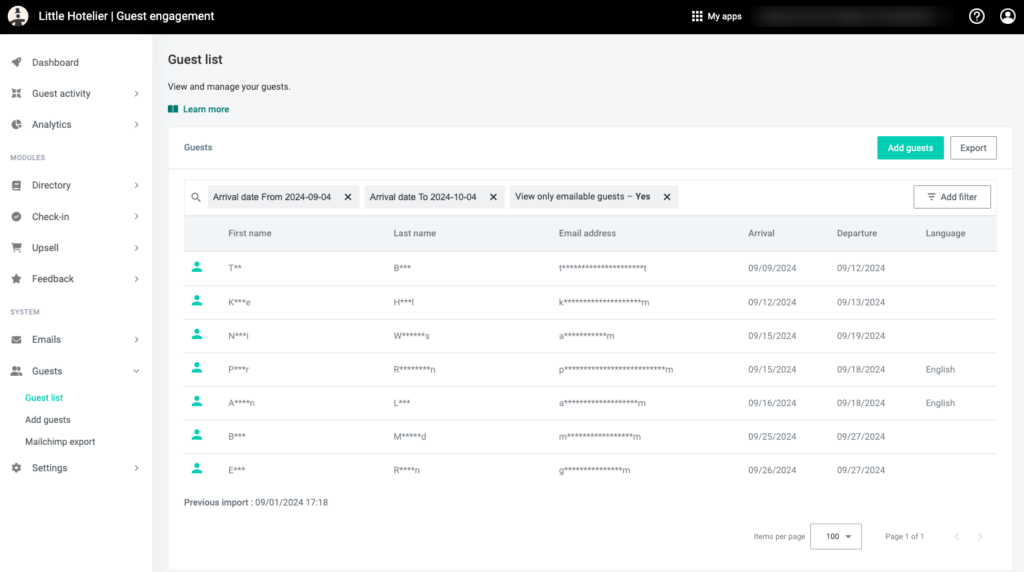
If your hotel attracts group bookings, rooming lists can make your life a whole lot easier – but only if the lists themselves are quick and easy to create and use. With the help of Little Hotelier, they will be. Rooming lists can be generated in a couple of clicks through Little Hotelier Guest Engagement.
By Dean Elphick
Dean is the Senior Content Marketing Specialist of Little Hotelier, the all-in-one software solution purpose-built to make the lives of small accommodation providers easier. Dean has made writing and creating content his passion for the entirety of his professional life, which includes more than six years at Little Hotelier. Through content, Dean aims to provide education, inspiration, assistance, and, ultimately, value for small accommodation businesses looking to improve the way they run their operations (and live their life).
Table of contents
“My initial impression is that the new layout and calendar views are fantastic. It's still a work in progress, but things are going well so far.”
Owner, Chalet Guesthouse and Studio









Matteo Marocco,
General Manager
La Dama del Porto